|
PixMatrix
Reviewed
by: Matthew
Carson, send
e-mail
Published
by: TUFALA
LLC, go
to the web site
Requires: Microsoft
Windows 98/ME/2000 (sp 1)/XP, Microsoft Internet
Explorer 6.0 or greater (English version included
on the PixMatrix CD and in the PixMatrix electronic
download), 64MB RAM, 250MB of free hard disk
space, 300MHz or faster CPU, 800x600x16-bit color,
CD-ROM drive, Windows compatible
sound device, Web space
with FTP access (access restricted to supported
hosts only)
MSRP: $19.95 |
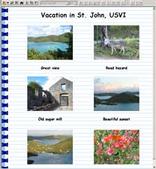 |
The premise
of Pixmatrix is simple: A web site design program that
focuses on laying out digital images in a web page and
uploading the web page quickly and efficiently, without
requiring any real technical knowledge about web site construction.
The point is to be able to share your photos online using
a decent looking layout.
When
first installing Pixmatrix, I was shocked at the size of
the program itself. It was, as my father commented, a “great-big-jeezly-damn
thing.” I assumed that the reason for this was perhaps
because the software had other programs packaged with it,
maybe an FTP client for uploading, or some large tutorial
videos. My suspicions were confirmed when I saw that the
program had both.
Pixmatrix
comes packaged with at least a hundred templates. After
a while though, these templates all begin to really look
the same. Same couple of image boxes, same border trim,
same size – the colours and formats are slightly
different, but essentially you’re still staring at
the same thing you were several templates ago.
On
the other hand, the toolbar is simpler than MS Paint’s,
which makes it very easy to use. Every single button
in the toolbar was either self-explanatory (Add Images,
Upload To Web) or just obviously familiar (Cut\Paste,
Save, etc.). The Upload To Web function doesn’t
leave you on your own, either.The
very first time you upload something, a wizard dialog
pops up, asking
you to choose your ISP from a list on the
right, which will presumably provide information for the
wizard to create a bookmark for you. Then, after choosing
an ISP and inputting your Internet account logon details,
Pixmatrix uses webspace provided with your Internet e-mail
account to set the page up. 'Grand idea', I thought to
myself, until I realized that I couldn’t find my
ISP on the list, and there was no "Other" category
for me to quickly add my own ISP to the master list. You
have to use the bookmark wizard hidden in the Quick Connect
dialog - click the Create New button in the dialog. We
suspect PixMatrix is set up this way because there are
still plenty of ISPs that don't provide a usable amount
of webspace with e-mail accounts. But it's a marginally
bad idea to provide even a limited list of ISP in the software
because of the frequency with which ISPs go out of business,
merge, change and simply disappear on a regular basis.
A simple set of instructions about determining whether
or not webspace is available to you and how to access it
should suffice for most users, especially if you're also
supplying a simple and effective, dumbed-down FTP client.
The FTP client that Pixmatrix is built around is quite
intuitive. Four windows cover files on your computer and
files uploaded to your webspace; two for each. All the
controls concerning file management are, again, ridiculously
self-explanatory, and the FTP client itself is set up efficiently.
In terms of user-friendliness, no program could possibly
be easier to pick up. Note that PixMatrix creates standard
HTML files which you can also upload using your own FTP
software (WS_FTP, CuteFTP and a variety of others).
Cons: Going
through the tutorial videos was informative, but no mention
is ever made of anything other than the
exact steps required to get your web page up and running.
There is a FAQ available, and a section with tips on web
page design. Unfortunately, the FAQ reads more like a listing
of ways to overcome bugs and design deficiencies, and the
web design tips link focuses more on explaining Pixmatrix’ operational
quirks than it does on providing solid design fundamentals.
Perhaps the reason is that PixMatrix really doesn’t
require any sort of design knowledge whatsoever. We'd really
like to see a few more web page design functions and some
real variety in the templates.
Pros: Pixmatrix is definitely not a program meant for
web designers, but it's a great choice for their kids or
computer-dumb relatives! It's a fast and easy way to assemble
a whole bunch of digital images and put them online in
a web page. For most causal home users, it's a perfectly
decent approach. Worth a look.
Letters to the Editor are welcome and occasionally abused in public. Send e-mail to: whine@kickstartnews.com
|

|

