|
BDicty Pro
English Dictionary v5.2 for PalmOS
Reviewed
by: Howard
Carson, send
e-mail
Published
by: Beiks
LLC, go to
the web site
Requires: Palm
OS 3.5 or higher
MSRP: $25.00
(BDicty Pro reader plus English Pro lexicon)
The
quest for the perfect portable digital dictionary
continues. The surging and already pervasive presence
of PalmOS and Pocket PC devices has only complicated
matters, what with software makers adding even more
dictionary software to the market. There are straightforward
criteria for determining which dictionaries are best,
with the two most desirable traits being a massive,
accurate database and fast operation. |
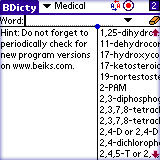 |
BDicty
(pronounced "bee-diktee")
is a well-known and highly regarded entry from Beiks LLC.
The company has
been creating PalmOS and WinCE/Pocket PC software since 1999
and has developed an excellent reputation. Beiks is co-located
in Dallas, Texas and Sofia, Bulgaria.
Beiks offers a large number of uni- and bi-directional lexicons
(dictionary databases) for almost two dozen languages (in
other words, dictionaries for English-to-French, French-to-English,
English-to-Spanish, Spanish-to-English, English-to-Russian,
etc., etc.), as well as specialized lexicons for medical
and other disciplines. We tested the unidirectional, pro-level
English lexicon bundled with BDicty Pro. It contains 77,000
references based on Princeton's WordNet lexical database.
The hallmark of any dictionary - printed, online or PDA-based
- is the degree to which it can be used in a variety of different
situations. Now that Palm OS and Pocket PC operating systems
and processors have advanced to the point where they're respectably
responsive and versatile, being able to look up words while
using a program other than the dictionary has become a standard
feature. That functionality is called Resident Lookup. All
Palm operating systems since v3.5 and Pocket PC operating
systems from 2000 on permit resident lookup. It's a bit like
multi-tasking. While reading an e-book, for example, highlight
a word then use the Command stroke (left-to-right upward
diagonal on the Graffiti area), then tap the small hand icon
on the right end of the command bar which appears. The definition
for the word you highlighted will be displayed in a BDicty
dialog which overlays the program you were in. Tap the program
window behind the BDicty dialog and you'll be back in your
e-book at the correct spot. Resident Lookup worked in every
program we tried including Memo Pad, DateBk5, SuperNames,
Documents to Go and Franklin Reader. Some programs, including
some text-heavy databases which don't permit highlighting
of words, required that we manually enter a word after invoking
resident lookup.
Using BDicty is straightforward whether you are simply looking
up a word or using resident lookup. Start BDicty then enter
a word by printing in the Graffiti area or typing it via
keyboard. As you enter letters, the word list will display
the closest match. Your word may appear in the list before
you've finished printing all the letters. Simply tap the
word and the definition will be displayed. If a word can't
be found, the word list displays the closest letter match
it contains.
While we did not do any competitive comparisons, it appears
that BDicty is an excellent choice for students, many professionals,
advanced readers, crossword puzzle fanatics and many others.
We'll review NoahPro, Franklin's Merriam Webster and Palm
Reader's Merriam Webster Collegiate Pro for PalmOS soon.
We're also going to be reviewing WordBook for PocketPC.
Cons:
Writers are an arrogant lot sometimes. We stepped beyond
the stated
limits of BDicty and beat the database
with our test list of obscure but legitimate words including "coracoid" (a
small reptilian bone), "dittography" (duplication
of letters or symbols), "esplees" (the yield from
land, as rents or produce), "frenate" (var.: to
furnish something with a bridle), "metanoia" (a
profound transformation) and "googol" (1 followed
by 100 zeros), "coprolite" (fossilized dung) and "muliebrity" (having
womanly qualities). This is tough and rare stuff, no doubt,
usually found only in the largest dictionaries. We couldn't
figure out how to invoke Resident Lookup on a Sony Clie TG50
(the device has no Graffiti area in which to enter a command
stroke).
Pros:
On the other hand, BDicty beat us with the definitions
for other obscure
terms such as "jejunum" (a small
part of the intestine) "lacuna" (a missing part
of a manuscript) "musteline" (a fissiped fur-bearing
carnivorous mammal) and "phocomelia" (an abnormality
in seals limbs). We expect that the medical lexicon which
can be purchased separately and added to your PDA or the
half-dozen other lexicons will answer many other conceivable
needs. Note also that the spellchecker supplied with the
superb TextPad text editor (in which most articles and reviews
for Kickstartnews are edited) didn't find any of the test
words. The spellchecker in Microsoft Word 2000 found only
jejunum and lacuna. We're going to send some e-mail to Microsoft
and Helios Software about that! Very fast operation on our
Palm Zire 71 and respectable speed on our older Sony Clie
PEG-S360. If you need a dictionary on your PDA (PalmOS or
Pocket PC), BDicty is a great choice. Recommended.
Letters
to the Editor are welcome and occasionally abused in public.
Send e-mail to: whine@kickstartnews.com
|

|

