|
DVD Solution 4
Reviewed by: Mark Goldstein, February 2006
Published by: Cyberlink
Requires: Pentium 4/2.2GHz or AMD Athlon XP/1.8GHz CPU or faster, Windows 98SE, Me, 2000 or XP, 256MB available RAM, 1GB available hard disk space, DVD burner
MSRP: US$99.95 (new users), US$59.95 (upgrade)
The oblong stack of accessory icons arrayed in the lower right corner of your desktop after the DVD Solution 4 installation has finished does not actually reveal much about the vast number of tools which have just found their way onto your computer. In fact, one of the best things about DVD Solution 4 is that it does not initially overwhelm you with so many choices that it becomes difficult to get started. The DVD Solution PowerStarter dialog helps you decide which of the suite programs—audio, video, photo, slide show, movie making, movie watching, CD/DVD utilities—to choose. As you mouse over each choice, explanations appear in the lower part of the colorful dialog. Choose whatever it is that you want to do and away you go. The suite contains PowerDirector, PhotoNow!, Medi@Show, PowerDVD, Power2Go and several other utilities.
It looks as though Cyberlink has decided to choose a few feature and function targets and hit them hard enough to get them right. In the PowerDirector video editor and the PhotoNow! photo editor there's no doubt the approach works well. Video editing uses a timeline method which doesn't get much easier to use. Import a video file or capture one from a connected digital video camera, drag it to the timeline or double click it to get started. Effects, transitions, titles and so on can be set and dragged to any position on the timeline. You can then adjust the timing and length of each effect, transition and title simply by clicking & dragging the left or right edge of its box on the timeline. Again, it doesn't get much easier. Video rendering (variously know as "producing" or "finishing"), while largely dependent on your processor speed, uses codecs that are as fast as we've seen in any consumer product.
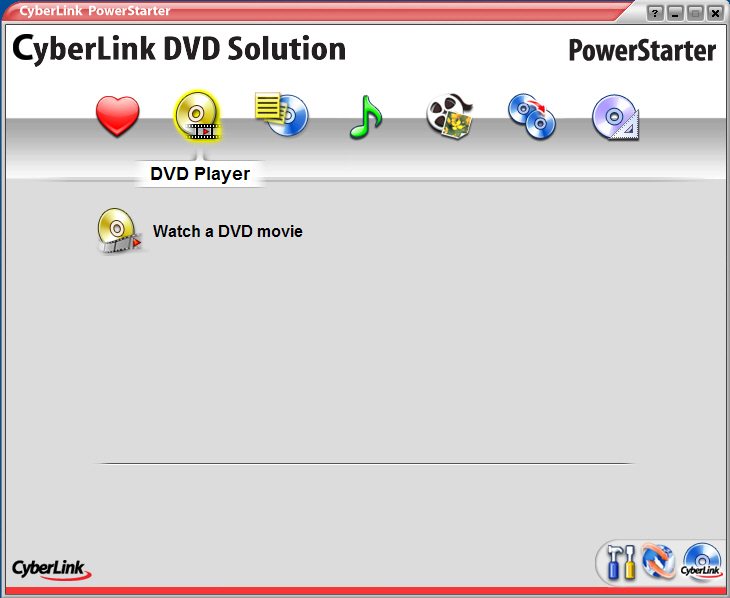 |
Photo editing with the PhotoNow! program is similarly easy, albeit somewhat more limited with respect to features and functions. But make note that the Auto Brightness, Auto Balance and Auto Contrast controls work quite well with a wide range of photos. I couldn't stump the software except when using some really bad photos with massive blowouts and ridiculous contrast or color saturation—photos which also give Photoshop some serious trouble. Again, not bad at all for a consumer product.
|
There are a few special photo effects to play with including a light source tool that you can use to position a light bloom anywhere on a photo. For quick work with weekend family photos, especially for the automated processing as well as red-eye removal, flipping and cropping, there's little need to buy any other software.
I had the most fun with the slide show tool—Medi@Show 3. Although not quite as powerful as ProShow Gold, Medi@Show 3 remains a great slide show maker. Medi@Show 3 is also very fast when it comes to importing large directories full of photos; much faster than some of the competition. The lamentable PhotoSuite 7 (pure garbage compared to PhotoSuite versions 3 & 4) simply crawls by comparison, and ProShow Gold is just too buggy to be consistently usable. Mac users may not jump ship away from Mac OS X and iPhoto or iLife, but Windows users will surely will appreciate Medi@Show. For some reason, slide show software seems to crash a lot, but Medi@Show 3 has been a pleasant surprise, remaining stable and crash-free throughout many days of tinkering. My only complaint is that too many functions are buried in the user interface. For example, the transition tools are only available when the film strip is selected and even then, the transition selector doesn't appear until you physically click its icon. Why aren't the tools automatically available and why are users forced to make needless extra clicks? It's a hiccup in an otherwise well-executed program. Add music and text titles to any slide. The only thing missing is an active recording setup to do narration.
DVD Solution 4 is also a solid CD and DVD disc manager, with a good, basic set of tools for burning, erasing, copying and imaging your media. A small utility called Power2Go is automatically installed with the suite and you can use it to create CDs or DVDs on the fly simply by dragging & dropping files onto the program icon in the Windows system tray. DVD Solution 4 is a jack of all trades, journeyman of some, and master of a couple, which is not bad at all really. The CD/DVD maker is used to create CD and DVD images, copy non-CSS movies, burn disc images, burn audio CDs and movie CDs and DVDs.
Everything else in DVD Solution 4 is fully installed except Musicmatch, which makes this part a poor user experience. During the somewhat lengthy installation process, Musicmatch Jukebox is partially installed without permission. The first time you run Musicmatch however, you're presented with a setup dialog containing two choices: a) buy Musicmatch Plus for $19.95, or b) setup Musicmatch Basic for free. Musicmatch is known for this sort of annoyance and remains one of several reasons that I prefer iTunes. Musicmatch, for all that I really don't like or use it, has evolved to the point where it offers tutorials, an improved interface, and somewhat better usability than previous versions. But it also offers a feature set (CD, audio CD, MP3 CD burning) which clearly overlaps better features in DVD Solutions 4. Musicmatch is also a very U.S.-based solution for purchasing music online, so forget about using the Musicmatch store if you live in Canada, the UK or indeed almost anywhere else in the world except the U.S. Bundling Musicmatch with DVD Solution 4 does not add any value at all to the package (except maybe for some revenue sharing for Cyberlink from online music purchases made through the Musicmatch store via bundled installations). The downsides for the rest of us are that Musicmatch music usage licenses are very restrictive, and Musicmatch Plus is expensive compared to the completely free iTunes and the completely free Windows Media Player. Musicmatch also pollutes your system with an enormous installation, excessive monitoring of your activity, irrational nags and an intrusive presence which I've never found particularly appealing. Your best bet when using DVD Solution 4 is to stick with iTunes.
Cons: Once you've installed Musicmatch Basic, the "Upgrade to Plus" nag remains in the Musicmatch interface—a 45 second delay every time you launch the software! It's unconscionable and I've never seen a nag which was that persistent and annoying. In Medi@Show, clicking the film strip allows you to select related functions including transitions, text titling, music and photo/slide editing. The problem is that each associated dialog is independent which means you have to physically close it before being able to select another one. Why can't we just click another tool icon to automatically close one dialog and open the new one? It's a bit of poor interface design that should be easy to remedy in the next version. The correction will make slide show creation much faster and more efficient.
Pros: The PowerStarter is always available, reappearing every time you close one of the suite programs. For home users and plenty of home-office and small business users, DVD Solution 4 is a great solution. It stands as a lightweight suite of integrated, reliable and relatively easy to use programs offering tools of sufficient quality for the production of everything from home movies to business presentations, music CDs, DVD movies, slide shows and even customized media labels. Recommended.
Comments? Questions? Qualms? Technical problems? Send an e-mail!
|

|

