|
Object Desktop
Reviewed
by: Lianne
Reitter, send
e-mail
Published
by: Stardock
Corporation, go
to the web site
Requires: Works
best with Windows XP, but also works with Windows 98, ME
and 2000; Pentium III or faster CPU, 128MB RAM
MSRP: $49.95 |
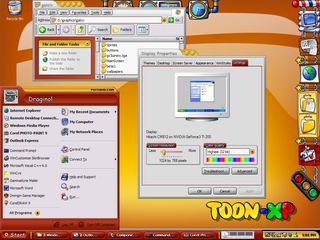 |
Object
Desktop makes me think of a twist on an old song lyric
- you don't know what you've missed until you've got
it.
It's strange, I didn't realize how boring I thought my computer
really was. I mean I have all the cool software, I have a
cool wireless mouse, a gadgety keyboard and a mean LCD Monitor,
but man my computer was really boring looking until I got
to play with Object Desktop and a few of the really neat
programs that marry up to this really nice piece of software.
If you are familiar with 'skins', software that allows you
to manipulate the look and layout of an interface or operating
system, Object Desktop could be described as the mother of
all skins. It's the skin master that allows you to not just
change the look of a program, but your whole windows environment.
If you
are a Windows XP user, you already know what I mean. There
is the classic Windows look, with icons looking just
so and menu bars that perfect blue. Then there is the XP
look with rounder corners, and softer hues of blue green
and silver for menu bars and the like. I admit, I really
like the way XP looks, mainly because it's just different
from previous versions of Windows. Now if you want to push
that envelope a lot further, you must get a hold of Object
Desktop.
With
Object Desktop you can apply new styles to Windows to change
the look
of your title bar, title bar buttons,
push buttons, radio buttons, scrollbars, the Start bar & menu
and just about every other aspect of your Windows environment.
New controls can be added to the user interface of Windows
to control your MP3 player, monitor stocks or visit web sites.
Tired of the look of your Start bar? How about a more powerful,
fully configurable Object Bar instead? With this little gem
you can have the best that the usual Start bar has to offer,
but with the added capability of designing it to look anyway
you want. Maybe that cool OS X dock is more your style? You
can choose your Object Bar from hundreds of offerings on
the web, or design the perfect one yourself. Do you feel
you have choices missing from your context (right-click)
menus? Object Bar allows you to fully configure that too.
How about those Icons in XP? Tired of them already? Your
choices are almost endless with an Object Desktop feature
called Icon Packager. Currently I have my icons looking like
Apple's OS X just because I can. But that is only one of
hundreds of choices you have with this program. For the uber-organizer,
Icon Packager will let you create a separate icon for every
drive on your computer and - wait for it - every folder on
every drive.
My favorite thing to play with is a feature called WindowBlinds
(which is also available as a separate program). I have my
menu bars and buttons and such looking a lot like an heavy
industrial factory (once again, because I can). Earlier last
month I was feeling a little frazzled, so I set everything
as a calm pale silvery blue with rounded corners and large
oval slider bars so I didn't have to strain anything scrolling
down my pages (two of the hundreds of different changes you
can make to the way Windows looks). And what would a different
looking window be without a cool effect to accompany it?
With the WindowFX component of Object Desktop, all my windows
open with a side scroll and close with a twisting motion.
Those windows not in use are 75% transparent and only come
into full view when I activate them. The aforementioned Start
bar, when I'm not running the Object Bar, also fades to 75%
transparency when not in use.
The number
of available downloadable components are almost too numerous
to mention. You can get a little feature that
spring loads your folders. Just hover your mouse over a folder
and it will spring open. Keep hovering, and all your sub
folders will spring open until you reach the desired level.
This gives a whole new meaning to dragging & dropping.
The geek in you will revel in the ControlCenter. With this
you can have a monitor on your desktop that will track your
system use, launch programs and even set up virtual desktops.
If you can't decide which Object Desktop configuration suits
you best, set up four different ones and use them all.
Are you tired yet? Can you stand it? I'm not even scratching
the surface!
Cursors don't have to be pointy little arrows because with
the Cursor XP component you can have colorful yin-yans that
twirl or big blue water drops that dangle so life-like, you
might think your keyboard will get wet. One feature of this
component that tickles the six year old inside me is a setting
which allows you to add effects to cursor actions. I now
have small explosions (with sound effects) with every left
click and a trail of smoke follows my every cursor move.
Don't like smoke? How about butterflies? I like having little
Monarchs following me around everywhere. I'm a girl.
My favorite component of all is Desktop X. While it doesn't
change your icons or cursor, it may change the way you think
about what a desktop should really be with respect to what
features should be at the ready, all the time. How should
your Start menu work? What folders should be just one click
away? Where is the Stardock media player going to be and
what will the whole thing look like anyway? Thankfully, a
lot of those choices have already been made for you as there
are several themes that come with Desktop X as well as hundreds
more ready for download.
And if you just can't deal with all the choices, cut to
the chase and direct yourself to WinStyles. All the aforementioned
goodies put together in one click of the mouse. WinStyles
will also skin Winamp, your Windows media player, your wallpaper
and just about any other third-party skin-able software.
A lot of the power behind Object Desktop exists because
Microsoft has opened up the architecture of Windows XP for
this type of manipulation. But the thoughtful planning, design,
programming and configuration features which go into Object
Desktop are all Stardock.
Cons: While my system never crashed, I did notice some things
slowing down having all those little component programs running
at the same time. However, my staples, Icon Packager and
WindowBlinds seem to run with no trouble and no noticeable
strain on resources. A rather large Desktop X download caused
an error message in Window's XP but I've no clue what was
affected as things are still running fine. Little trouble
as far as system compatibilities go. My biggest complaint
might be that I'm a manual reader, not a help file reader,
so when things were not as user friendly as I would have
liked, I preferred a book to flip through, instead of the
limited online help. The FAQ section on the Stardock web
site also seemed pretty lean.
The individual components are not at all difficult to use,
Skin Studio however, where you can actually design your own
stuff, was over my head and I had no clue where to start.
For this, you need a good manual to curl up with. Once again,
there are on line help files available and web tutorials
from several sources (all accessible through the help system)
so if you are feeling ambitious, check it out. I'm just glad
that there are those out there greater than myself, who will
allow me to enjoy the fruits of their labors.
Pros: One of the most thoughtful aspects of Object Desktop
is the ease with which individual components can be reconfigured
or removed entirely. Every component can be accessed from
an icon that sits in your system tray. Open up the program
configuration panel and change your objects, icons or cursors
on the fly. At any time, you can also unload each component
meaning that you never have to uninstall anything. You can
have your favorite configuration load when you start up your
computer, or load (and unload) each component as the mood
strikes you.
Object Desktop is highly recommended. I have had an absolute
blast with this software, my system is running fine and looking
even better. On top of that, I have configured my system
is a way that is unique to me and my way of working and accessing
programs and data. Object Desktop is a breath of fresh air.
Highly recommended.
Letters
to the Editor are welcome and occasionally abused in public.
Send e-mail to: whine@kickstartnews.com
|

