|
WinZip Beta
9
Reviewed
by: Jack
Reikel,
send e-mail
Published
by: WinZip
Computing, Inc., go
to the web site
Requires:
Windows 95 or higher through XP, almost any PC will do
MSRP:
N/C (beta version); $29.00 (release version)
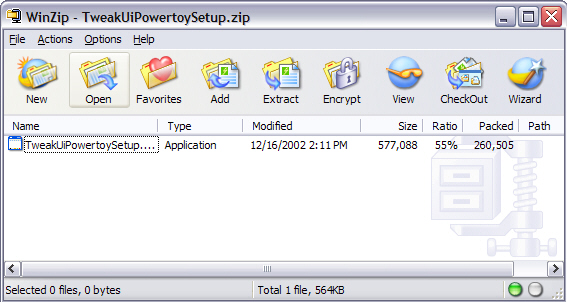
I
have been using WinZip since, well, I can't remember
how long ago. I've been using Zip compression to compact
files for storage and transmission for longer than that.
Zip has been a 'standard' on computers - from Atari ST
to Amiga to Apple to Mac to Windows XP - for years and
years. And for most of that time, WinZip Computing has
been at the forefront with its WinZip product. Start
the software, type a name for the Zip file which will
be created, select some files, click Zip. It doesn't
get much simpler.
Compression on computers is achieved by looking for commonality
(in shape or pattern), and then saving the description of
that shape or pattern (using tables or mathematical algorithms)
instead of saving the whole text or image itself. The simplest
example is text compression. We know that an 'A' in any file
will look like all other 'A's in that file. So for each character
we create an image of that character, and add it to a table
(thereby assigning each character a unique index value).
Then instead of saving the image for each character, we only
have to save its position in our character table (often called
a look-up table). When you want to display the image, you
just look up the graphic in the table, using its unique index
value. Computer processors from the old Motorola 68030 up
to the latest PowerMac and Pentium 4 chips have been able
to run these sorts of compression and decompression algorithms
very quickly.
The current
release version of WinZip is v8.1. The beta release of
version
9 is best described as a release version
in beta clothing. Over the course of 4 days of constant pestering,
we never experienced a crash, error message or other problem.
And in keeping with our motto of "real reviews by real
users" we weren't focused on pure testing so much as
backing up large amounts of data to Jaz cartridges and CD-R.
WinZip appeared to work flawlessly and our backups were created
without any corrupt file entries or unreadable archives.
But is a jump from WinZip 8.1 to version 9 worthwhile? What's
so special about WinZip 9? We think that WinZip Computing
has made significant and worthwhile changes. We see three
major improvements affecting archive capacity, compression
ratio and security.
Security first. WinZip 9.0 now fully supports 128 and 256-bit
key AES encryption, which provide much greater cryptographic
security than the traditional Zip 2.0 encryption method used
in earlier versions of WinZip. Thank whatever heathen idols
you pray to, because password protection and file encryption
in previous version of WinZip were somewhat less than stellar.
For the pure techies out there, WinZip 9.0's advanced encryption
(FIPS-197 certified) uses the Rijndael cryptographic algorithm
which, in 2001, was specified by the National Institute of
Standards and Technology (NIST) in U.S. Federal Information
Processing Standards (FIPS) Publication 197 as the Advanced
Encryption Standard (AES). Deutsche Institut fur Normung
(DIN) also approves this stuff so the security rating is
very high indeed. The technology fight over security standards
has been tough lately too. After a three-year competition,
the AES was announced by NIST as an approved encryption technique
for use by the U.S. government, private businesses, and individuals.
When properly implemented as a key component of an overall
security protocol, the AES permits a very high degree of
cryptographic security, but is still fast and efficient in
operation. The implementation in WinZip 9 is transparent,
with no discernable effect on compression or decompression
speeds.
Compression ratios have improved slightly. We noticed that
quite a few text and graphic files were slimmer by a few
kilobytes. The overall improvement isn't huge, but it still
makes a difference when it comes to fitting just that one
extra file on a backup CD-R.
Capacity has improved dramatically. WinZip used to top out
at around 65,000 files and 4 gigabytes per archive. Because
WinZip 9 now uses a 64-bit extended file format, those 'restrictions'
are effectively eliminated. Why should you care about these
enormous file counts and sizes? Well for one thing, anyone
who is backing up large file collections (fonts, music, images,
etc.) can now rely on WinZip as a very fast and accurate
solution. Anyone who has to backup collections of multi-gigabyte
video files can also now use WinZip. Considering the fact
that your average 25 minute digital video capture is well
over 2 gigabytes in size, the enormous capacity in WinZip
9 is a welcome change. It is now easy to compress a 6 gigabyte
video so it can fit on a single 4.7GB DVD-R. That means less
file splitting (with all its inherent problems). Back up
those precious business, vacation and family videos now.
Generally, the software has been received a speed and usability
boost too. We use WinZip in Classic mode most of the time
- what we feel is the fastest mode - and there are some improvements
in version 9. The extract dialog has been reworked to display
more folders in the tree view and also provides additional
space for entering folder names. Another strong change is
the addition of an HTML online help system. Context sensitive
information is now much more extensive and easier to find.
Cons: Don't forget that if you encrypt a WinZip 9 file using
advanced AES encryption, the people receiving the file won't
be able to unZip the thing unless they've also got the same
encryption capabilities. So they've either got to be using
WinZip 9 or some other software which has been updated to
the new standards.
Pros: Strong encryption - say it again - strong encryption.
Our sole and longstanding complaint about WinZip has always
been the fact that a 'child' could crack the encryption and
password protection. Not so with the new routine -it's as
safe as can be. The extra security means that WinZip can
now be used in situations for which previous versions couldn't
be considered including e-mailing confidential documents,
storing restricted-access files on company LANs and so on.
Fully backward compatible with previous Zip files. Encrypt
files in existing Zip archives. Improved tooltip balloons
now display much more information when you hover your mouse
over the contents of a Zip file. Faster operation, smaller
files, more file and archive information displayed, improved
workflow (getting from one stage to another). This is an
excellent upgrade and a great effort by WinZip Computing.
Highly recommended.
Letters
to the Editor are welcome and occasionally abused in public.
Send e-mail to: whine@kickstartnews.com
|

