|
WinZip Self-Extractor v2.2
Reviewed
by: Jack
Reikel,
send e-mail
Published
by: WinZip
Computing, Inc., go
to the web site
Requires:
Any Windows from 95 to XP, almost any PC running Windows,
any WinZip file
MSRP:
$49.00 (single user license)
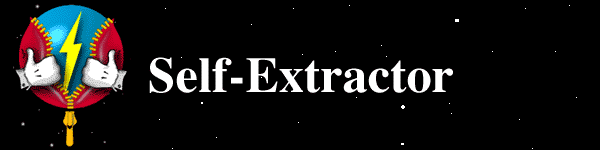
If
you not only have to send a Zip file to someone, but
also have to provide the means to make the Zip file extract
itself to a certain location, the WinZip Self-Extractor
is an easy to use solution. Operating as both a plug-in
to WinZip and a stand-alone program, the WinZip Self-Extractor
is a simple, stable way to distribute everything from
installable content to individual images for people who
can't use or don't understand the vagaries of Windows
file managers.
At it's
simplest, WinZip Self-Extrator allows you to load an existing
Zip
file and turn it into a self-extracting file
with an "exe" extension. The program will alter
the Zip so that when it is double-clicked it will automatically
extract itself (decompress, inflate, unzip) into its component
files even if - and this is the main point - WinZip is not
installed on the computer. There are additional features
however, which let you add instructional text, copyright
information and other details which may be of importance
to anyone receiving and using the self-extracting file.
We actually have a regular use for this little utility.
The Kickstartnews store features PhotoSuite template content
(among other things) which we supply via self-extracting
files. When someone orders a template pack, they receive
the self-extracting exe which, when double-clicked, opens
up and tosses the templates into a specified folder that
is clearly named and easy to find. It's a very handy solution
which neatly and elegantly avoids the need for a complicated
installation program. The WinZip Self-Extractor also has
a provision for adding an icon to the files in the archive,
making them easier to identify once they been unpacked.
My second
order of business for the program, specifically for this
review,
was to create a self-extracting file containing
photos for my mother. She has a computer and writes e-mail
like a champ, but that's where her computer skills end. The
aforementioned vagaries of the Windows file manager usually
mean that she can't find anything I send her via e-mail attachment.
The self-extractor I sent her however was set to decompress
the image files, then toss them into a specified folder on
her hard drive. The folder didn't exist, so the WinZip Self-Extractor
created it. Nice. She found all the photos of her grandchildren.
The long distance phone calls that begin with "I got
those pictures you sent but I can't find where I saved them" have
ceased.
Last and certainly not least, when I mentioned to a local
computer store owner that I was reviewing WinZip Self-Extractor,
he told me that it was a regular part of his service kit.
He carries around an enormous library of software utilities,
diagnostic tools and reference documents on a single CD.
Uncompressed, he'd need about 3 CDs to hold everything. Compressed,
everything fits. Because he continually runs into home service
situations in which a client does not have WinZip installed
(or a working Internet connection either), the self-extracting
files come in very handy.
Cons: The ability to add an icon to the self-extractor that
you create is just great, but it's limited to 32x32 pixels
and 256 colors. That's a Windows icon restriction which we
don't like. The custom text dialog size in the self-extractor
(the dialogs seen by someone who has double-clicked a self-extracting
file) is too small. We'd like to see a resizable dialog and
a much higher word limit - right now, one of the dialogs
is restricted to 256 characters.
Pros: Works well. There are dozens of other uses for the
self-extractor including sales demo distribution, advertising
and sending files to people who simply don't have any basic
computer skills or to people who are confused by WinZip itself.
Lots of interesting information distribution uses. Fast,
easy operation. Highly recommended.
Letters
to the Editor are welcome and occasionally abused in public.
Send e-mail to: whine@kickstartnews.com
|

